Here’s How To Get Started In 4 Easy Steps:
Step 1
Log In.
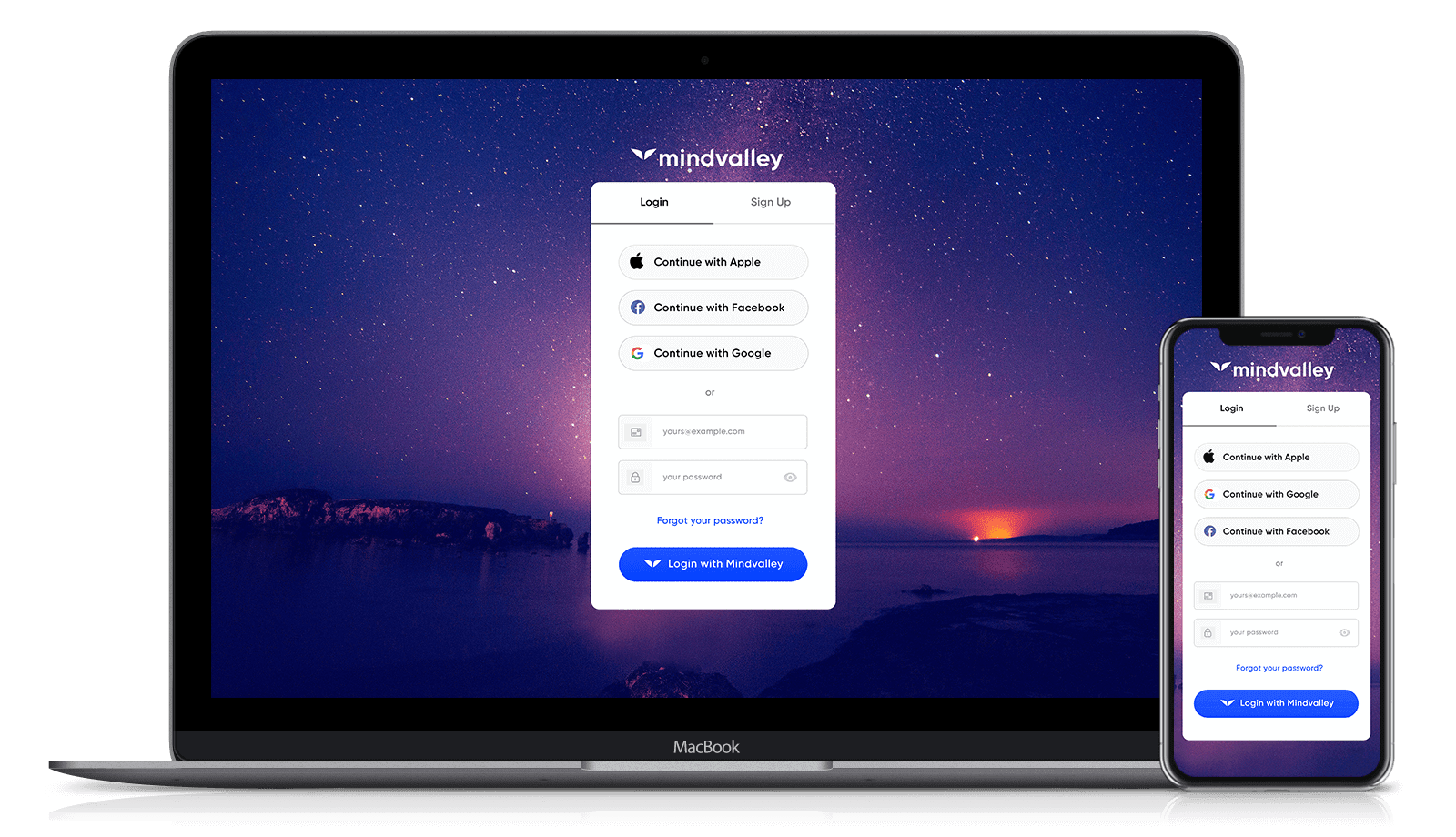


You can access your program through the Mindvalley mobile app. It’s available on the Apple App Store and Google Play, just search for ‘Mindvalley’ or use the links above. You can also access our platform through desktop by visiting home.mindvalley.com.
Login with your regular Mindvalley email and password. Check your inbox for our email with the subject line:
“Welcome to Mindvalley, Here are your login details.”
If you need to reset your password, please review this article.
Didn’t receive email? Click here.










