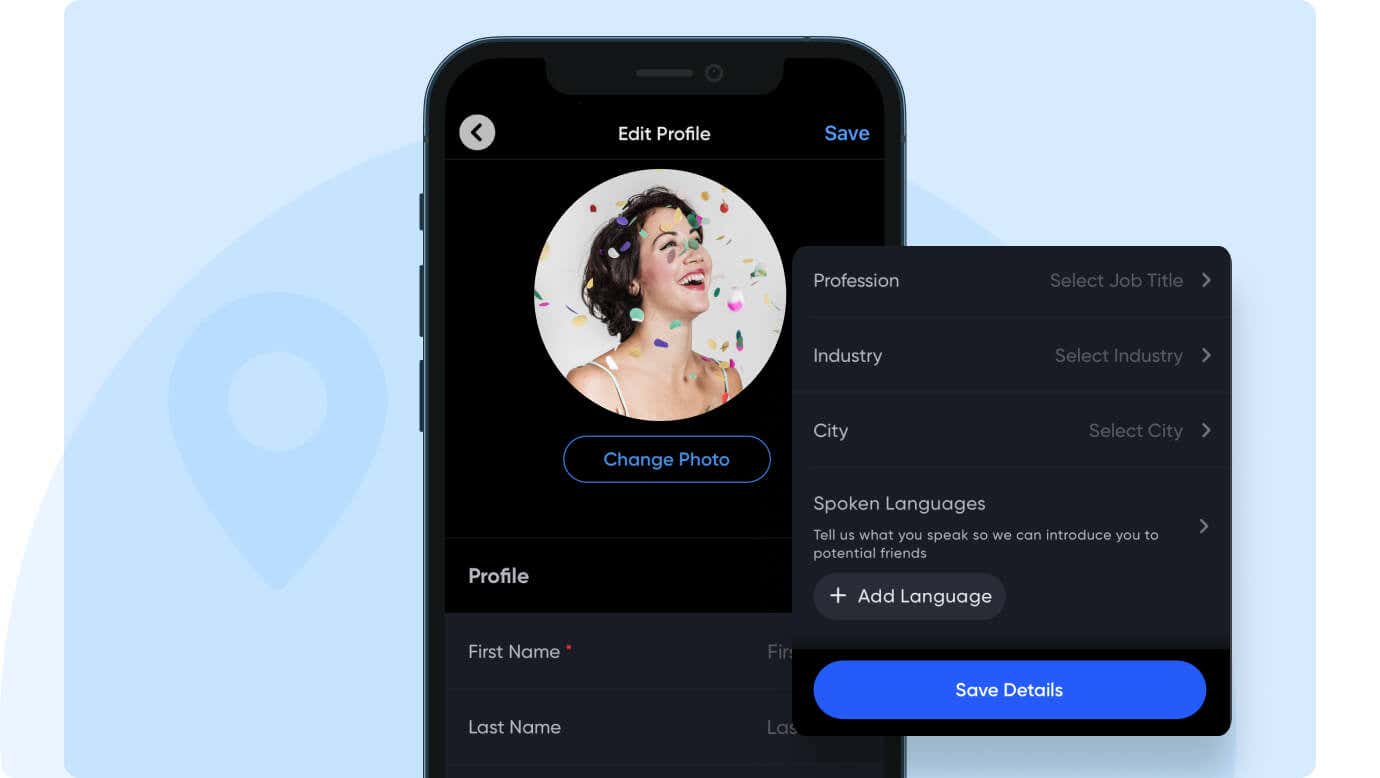The Mindvalley User Guide
You now have unlimited access to Mindvalley's life transformation platform
On this page you'll find a step-by-step guide for making the most of your experience. It’s time to awaken your greatness.
Setup your account
Getting started is easy. Just follow the quick steps below to get on board, and personalize your Mindvalley experience according to your unique needs and goals.
STEP 1
Log in
Your Quests and other Mindvalley features can be accessed on desktop at home.mindvalley.com and on Mindvalley’s mobile app which is available on the Apple App Store and Google Play. You can also binge-watch Quests on Apple TV.
Log in with your regular Mindvalley email and password. Check your inbox for our email with the subject line:
“Welcome to Mindvalley! Here are your login details.”
Didn’t receive the email? Click here.
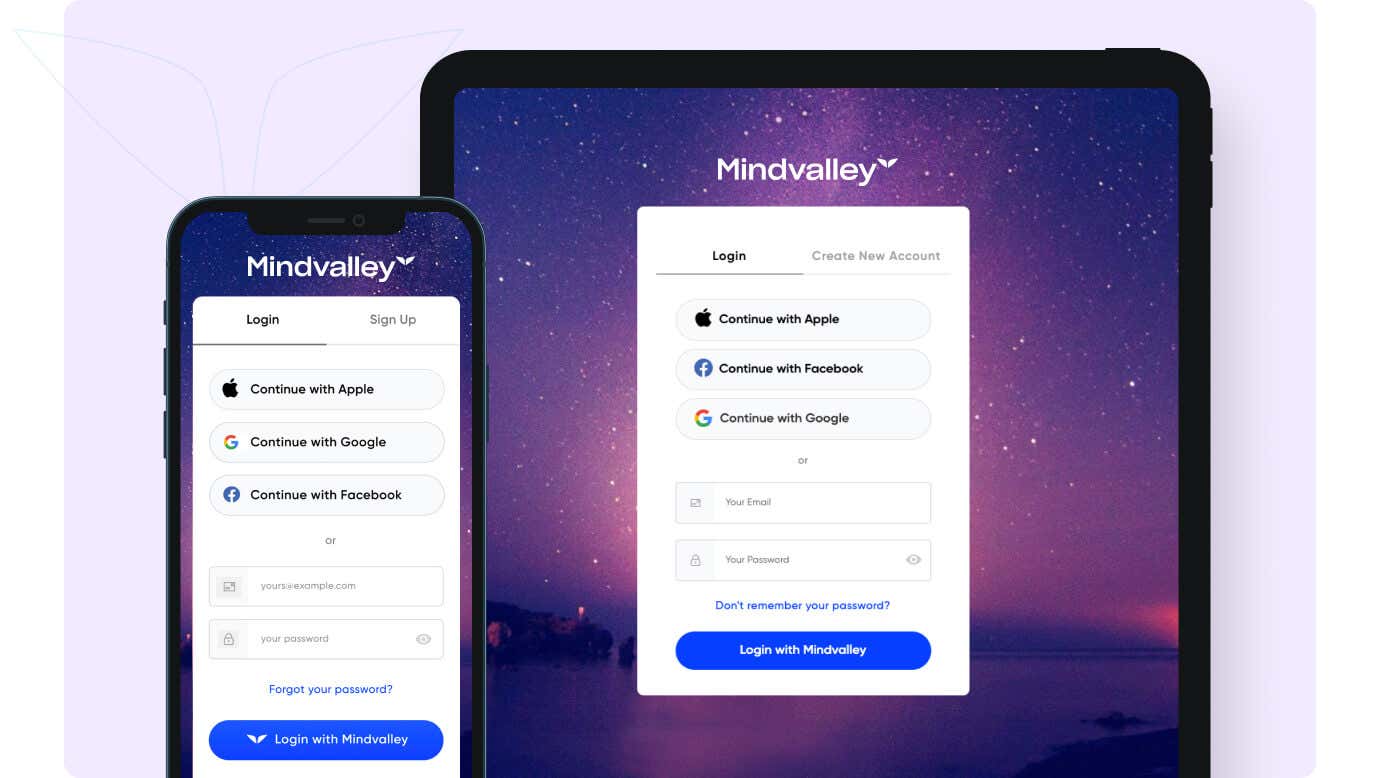
STEP 2
Take the quiz to get your personalized recommendations
After logging in, the next step is knowing which Quests will best fit your needs and goals. Just answer a few simple questions in our quiz, and you’ll receive a personalized list of Quest recommendations to start with.
To take the quiz, go to http://home.mindvalley.com/quiz.
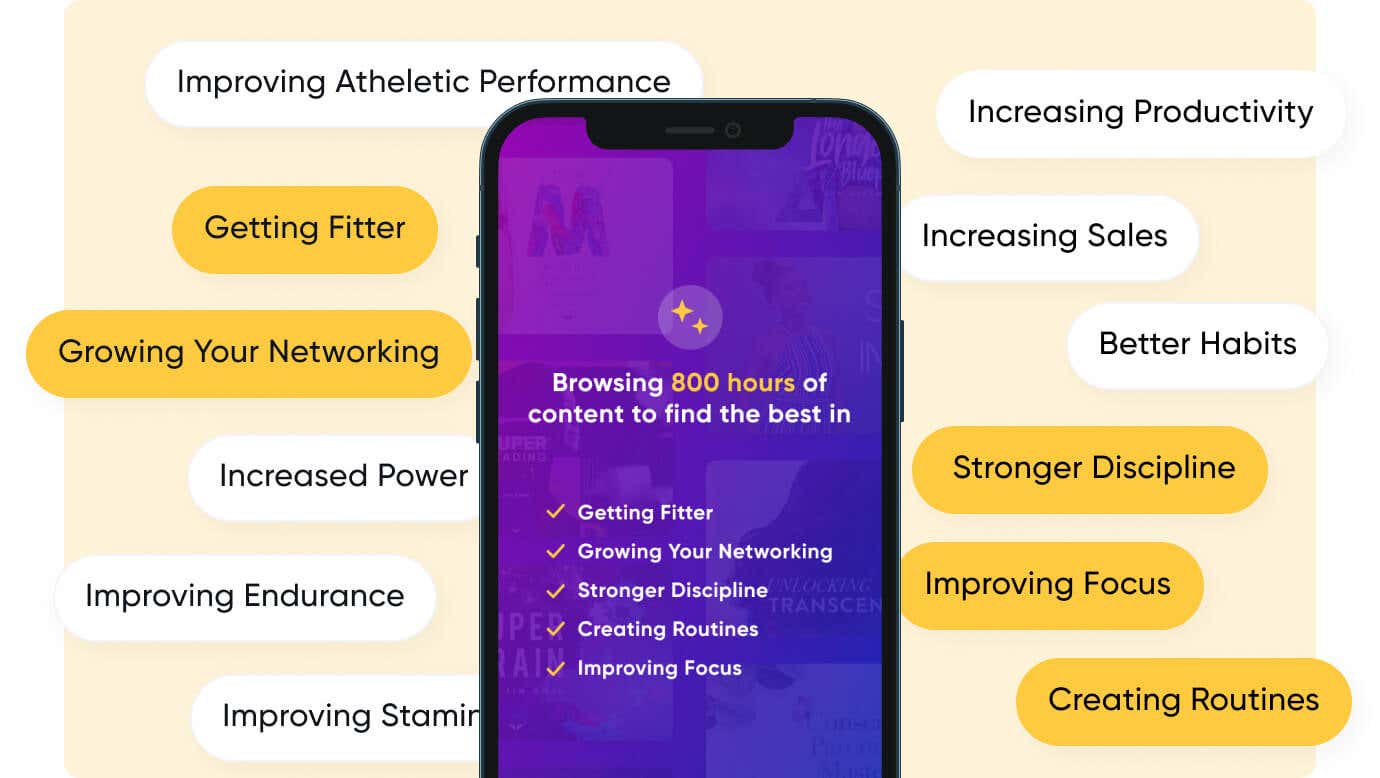
STEP 3
Complete your profile
Share a few basic details about yourself (e.g. profession and location) on your Profile Page.
You can also set your preferred language on this page.